Mircoshop with direct user interaction for an improved efficiency of the purchase process and higher conversion
Product presentation and ordering take place directly in the e-mail. The classic mechanics with teaser, CTA button and jump to the web store are thus changed. Without media disruption and thanks to fewer clicks, improved conversion is guaranteed.
Initial situation
Classic email is an indispensable, highly reliable sales channel in eCommerce. In the last few years, sales have become increasingly efficient thanks to intelligent selections and automated dialog routes. On the way to the store, to the order and to the check-out, various media breaks still have to be overcome until the recipient actually sends the order. This process is to be streamlined and simplified.
Target
It should be possible to achieve a conversion increase of at least 20% by means of a direct order option in the email. Mayoris wants to show that this goal can be achieved thanks to a complete microshop in the email – offers, selection of order quantity and check-out process.
Implementation
The task could be implemented functionally and technically and is successfully in use at a wine and spirits retailer: The microshop was designed for 4-8 products. More is not possible due to the way the mail works. Preliminary customer selections to increase the relevance of the offer are therefore helpful. The user selects product(s) and order quantity directly in the mail. The latter can be replaced in other industries by attributes such as “clothing size” or “color”. It is advisable to focus such microshops on simple products and targeted promotions where the selection options are not too complicated.

Mircoshop in the mail
Try out our example (it is allowed to click until the end, the order is disabled): To Mail In the integrated shopping cart, the selected quantity is mirrored and the order amount is calculated. “Checkout” triggers the order.
For BtoB transactions, an invoice is often sufficient for this purpose. In the BtoC environment, the user is redirected to the means of payment stored in the webshop to complete the payment process. The shipment of the goods is triggered from the ERP. The microshop functionality is implemented exclusively in HTML and CSS. The use of JavaScript is not possible, as this is suppressed by the e-mail clients. Therefore the use of passive logic is necessary. Form elements and extensive CSS rules are used for this. Since both are not consistently supported by all email clients, the integration of a reliable fallback is mandatory, especially for Outlook users.
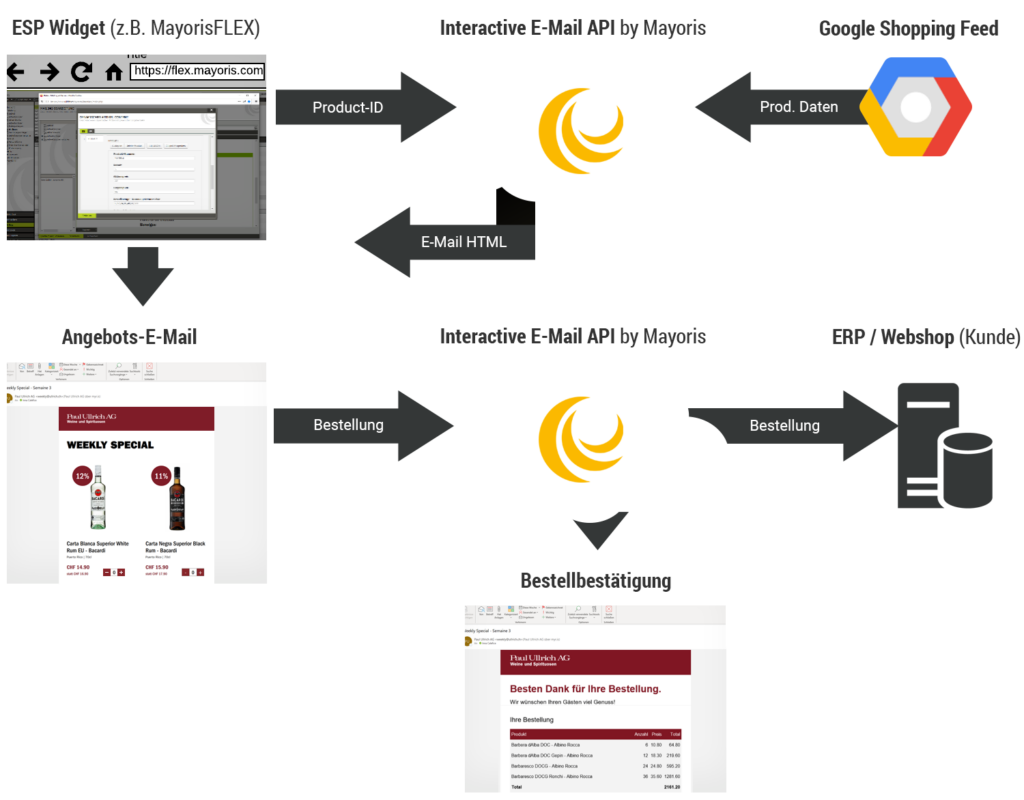
The user experience must not be worse than with the conventional teaser-CTA webshop mechanics. In order to automate the creation of the emails as much as possible, the product data is loaded directly from the web store via a Google Shopping feed. Only the product number and discount must be entered when creating the email. The HTML code is generated using the API for interactive e-mails developed by Mayoris. It makes it possible, even without specialized knowledge, to create interactive elements for e-mails. The HTML code generated is basically independent of the email system used (ESP). When the recipient completes the purchase, the customer identification stored in the e-mail system is included. The order is then transferred to the ERP system and an order confirmation is sent. To prevent misuse, the order data is validated on the server side and the user ID is checked.
There are already other use cases directly in the mail, such as expandable surveys with selection options for answers, an advent calendar with 24 action fields that are tied to the opening time, a carousel with selective selection options.
Advantages
- Impulse-driven purchase decision is promoted thanks to fewer clicks
- Increase in conversion for telco provider of 14% across multiple use cases
- Conversion increase of 78% for pop-up surveys
- Doubling of open rate and 7% increase in conversion for advent campaign

